MateMet Live Video Call is a powerful, user-friendly platform designed for seamless, high-quality video communication. With features like HD video, end-to-end encryption, and multi-device compatibility, MateMet connects people effortlessly, whether for personal or professional use.

In today’s digital age, staying connected with friends, family, and professional contacts has never been more essential. MateMet Live Video Call is a powerful and reliable platform for users to engage in real-time conversations, fostering connections without boundaries. This platform combines seamless video and audio quality with advanced features, making it a top choice for personal and professional communication. Here, we’ll explore MateMet’s key offerings, its competitive advantages, and the unique features that set it apart from other video call platforms.
What is MateMet – Live Video Call?
MateMet is an intuitive video communication service designed to simplify real-time communication. Users can enjoy one-on-one calls or group video chats with crystal-clear video quality and minimal lag, regardless of geographical distance. Built to meet the diverse needs of casual users and businesses alike, MateMet offers various functionalities that go beyond standard video calling. Whether you’re looking to connect with friends or conduct a business meeting, MateMet provides the tools you need to communicate effectively.

Key Features of MateMet Live Video Call
1. High-Quality Video and Audio
MateMet places a high emphasis on delivering HD video and audio quality, ensuring that every call feels personal and immersive. Its high-definition capabilities make it ideal for both casual and professional use, eliminating pixelation and lag that often disrupt communication on other platforms. The platform automatically adjusts the quality based on the user’s internet bandwidth, providing a smooth experience for users with varying connectivity.
2. Low Latency and Minimal Lag
With optimized low-latency streaming technology, MateMet reduces lag significantly, making interactions feel real-time and natural. The platform’s infrastructure is engineered to handle large volumes of data efficiently, ensuring calls are seamless and delay-free. This feature is particularly valuable for international users or business meetings where clear, uninterrupted communication is critical.
3. Secure and Encrypted Communication
In an era where privacy and security are paramount, MateMet provides end-to-end encryption for all calls. This means that only the parties involved in the call have access to the communication, safeguarding sensitive information and personal conversations. MateMet’s robust security protocols make it an excellent choice for businesses needing secure communication channels.
4. Multi-Device Compatibility
MateMet’s interface is compatible across desktop, tablet, and mobile devices. Whether you’re using a PC, Android, or iOS device, MateMet provides a consistent experience across all platforms. This versatility makes it ideal for users who need to switch between devices without compromising call quality or user experience.
5. Easy-to-Use Interface
One of MateMet’s strongest attributes is its user-friendly interface. Designed to be intuitive, users can navigate the platform with ease, even if they aren’t particularly tech-savvy. With straightforward icons, quick setup, and easy access to features like screen sharing and call recording, MateMet makes video calling accessible to everyone.
6. Group Calls and Screen Sharing
For users needing to connect with multiple people simultaneously, MateMet supports group video calls with up to several participants. It also includes screen-sharing capabilities, which are invaluable for business meetings, presentations, and collaborative projects. Screen sharing on MateMet is smooth, allowing users to share documents, images, and presentations without any interruption.
7. Customizable Meeting Settings
MateMet provides advanced customization options, letting users control meeting settings to suit their needs. Host controls include muting participants, locking meetings, and enabling/disabling video for participants. Additionally, users can personalize meeting IDs, making it easier for team members or friends to join specific sessions.
8. Virtual Backgrounds and Visual Effects
Adding a personal touch, MateMet offers virtual backgrounds and visual effects that allow users to customize their video call environment. This feature is ideal for those working from home or in less formal spaces, as users can replace their background with a professional or creative image. It’s an excellent way to create a distraction-free and polished look during calls.
9. Call Recording and Playback
For business users and students, call recording is a valuable feature, as it enables users to revisit meetings or classes later on. With MateMet, recording is simple and quick, ensuring that you never miss any details from your calls. Recorded sessions can be saved and played back at any time, making it an excellent resource for review and documentation.
10. Scheduling and Calendar Integration
MateMet supports calendar integration with Google Calendar, Outlook, and other popular calendar apps, allowing users to schedule calls directly within their preferred platform. Scheduled calls come with reminders, ensuring all participants join on time, making MateMet a top choice for professionals who need to manage their meetings efficiently.
Advantages of MateMet Live Video Call Over Competitors
Reliability and Quality
MateMet’s high-quality video and uninterrupted streaming make it a top choice for both personal and professional use. Compared to traditional video calling services, MateMet’s dedicated servers and optimization protocols ensure users experience fewer connection drops and higher consistency in quality, which is essential for business meetings and educational use.
Enhanced User Experience
MateMet’s simplified design and one-click access to features such as mute, record, and share are appreciated by users who value functionality without complexity. This streamlined experience makes MateMet more user-friendly compared to many other platforms, which often feature complicated settings and controls.
Affordable and Flexible Pricing Options
Unlike some premium video call services, MateMet offers a variety of pricing models that are adaptable to individual and business needs. From free plans with basic features to premium plans with unlimited meeting time and added security, MateMet’s pricing is structured to make professional-grade video calling accessible to a broad range of users.
Focus on Privacy and Security
MateMet’s commitment to privacy with end-to-end encryption and data protection protocols is a major advantage. Users can trust that their communications remain confidential, making MateMet ideal for sensitive business meetings, telehealth appointments, and private conversations.
How to Get Started with MateMet Live Video Call
Getting started on MateMet is straightforward, even for new users. Here is a quick step-by-step guide:
- Download the App or Access via Browser: MateMet is available on iOS, Android, and via a web browser.
- Create an Account: Register using an email address or social media login for convenience.
- Set Up Profile: Customize your profile with a picture, display name, and preferred settings.
- Initiate a Call: Start a new call by entering a participant’s contact or share a meeting link.
- Explore Features: During your call, experiment with features like screen sharing, call recording, and meeting controls to maximize your MateMet experience.
Tips for a Seamless Experience on MateMet
- Check Internet Connection: For optimal video and audio quality, use a stable, high-speed internet connection.
- Use Headphones: To avoid echo and improve audio clarity, especially in group calls.
- Choose Appropriate Lighting: Good lighting enhances video quality, creating a more professional look.
- Test Features: Familiarize yourself with MateMet’s interface and features before important calls to avoid disruptions.
Conclusion
MateMet Live Video Call is a versatile, high-quality communication platform that meets the needs of modern users. With HD video, low latency, and a range of customizable features, MateMet ensures that every conversation, whether for personal or professional use, is engaging and efficient. Security and usability are at the heart of MateMet’s design, providing users with an experience that is both user-friendly and secure. From business professionals and educators to friends and family, MateMet empowers users to communicate effectively, transcending boundaries and making meaningful connections in real-time.
In an ever-connected world, MateMet stands out as a trusted and powerful tool for seamless, secure, and accessible communication.
Read also: NordVPN and AllDebrid on FlixVision App: Ultimate Streaming Setup for Privacy and Speed


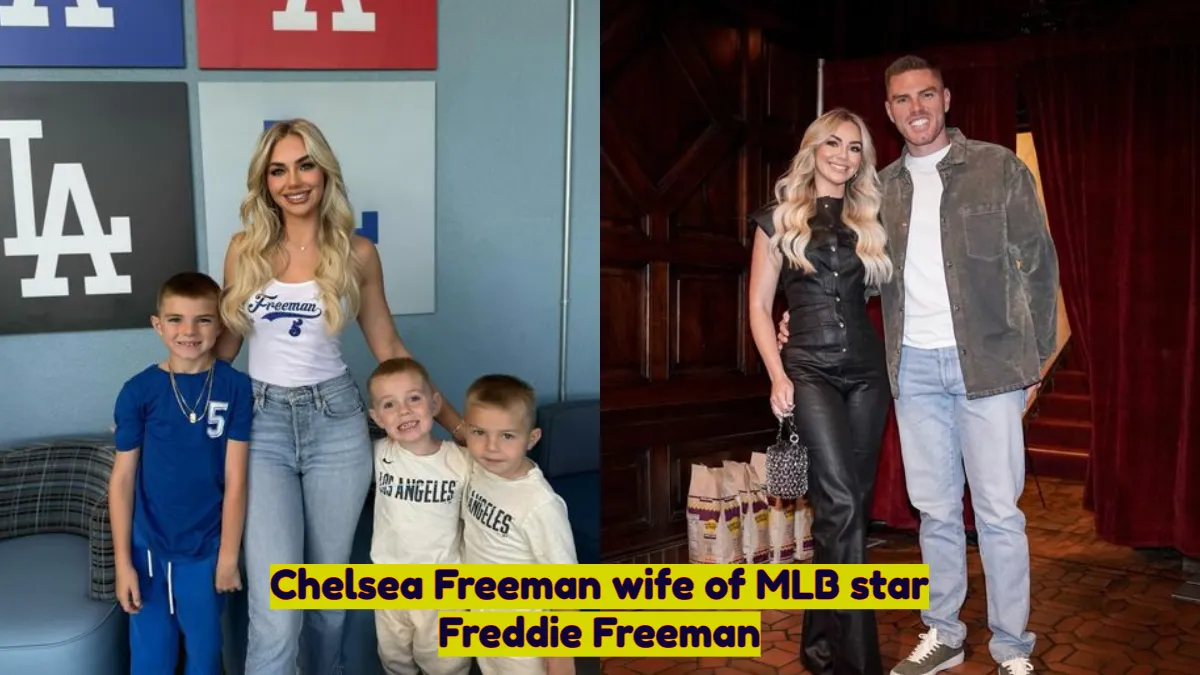
Super
Hi
Thank